Trello is an easy-to-use task management tool with a an elegant display of what is being worked on and who is working to. Trello is a system of boards, lists and cards that uses Kanban view, a concept developed from Toyota.
By integrating Flexie with Trello you can have all tasks and To-Dos consistent between the two systems.
When an event happens to a Trello board that you subscribe, the information comes instantly into Flexie CRM.
Integration Steps
As a first step to this Flexie – Trello integration, you have to create the Webhook in Trello.
As Trello does not offer a simple interface to setup event based Webhooks, there are some technical approaches to set this up.
By creating Webhooks you can receive event notifications for Boards or List changes.
Create a Webhook in Trello
To create a Webhook you need to get the API Key and a Token from Trello.
You can find the API Key here: Trello API Key and you will be send to a screen where you can get the key:
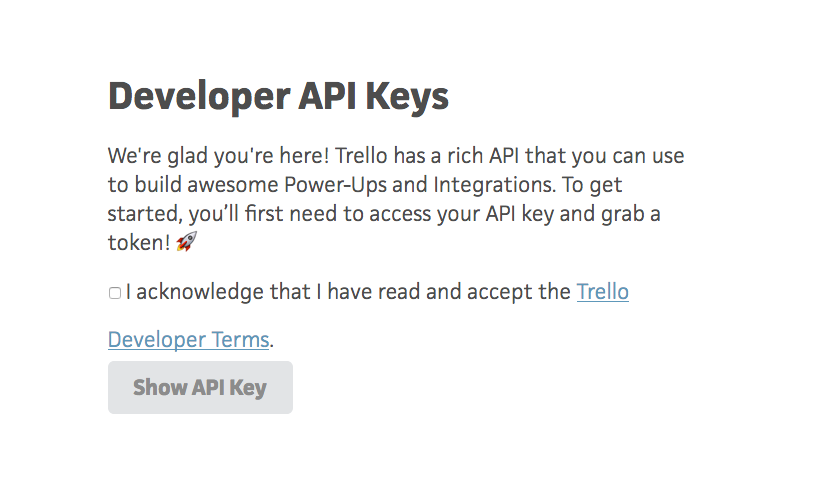
Click on the Show API Key and then click on the Token link.
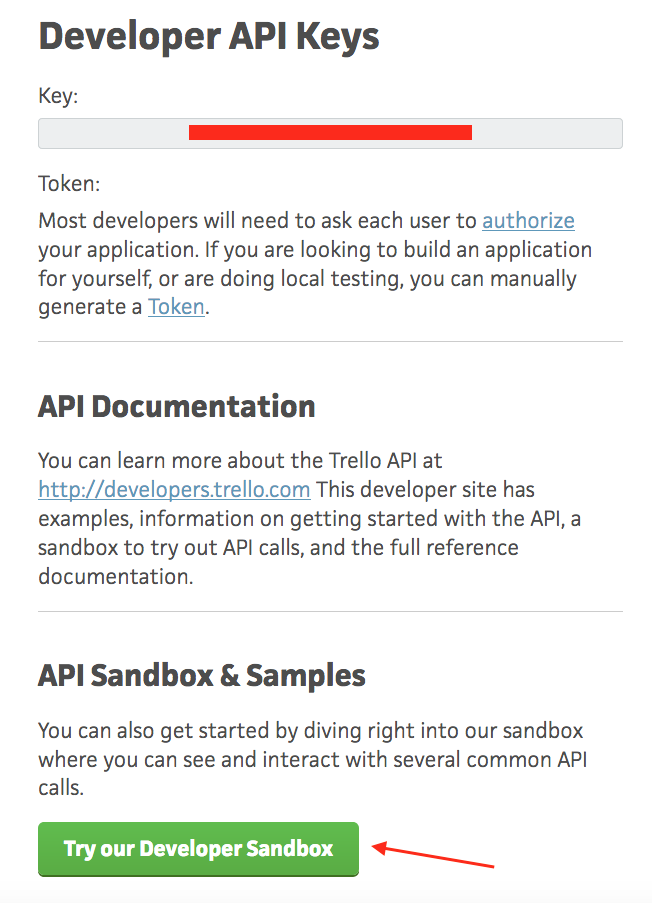
You also need the idModel of your Board or List. You can find it by clicking Try our Developer Sandbox in Trello where you get all information about the boards you have.
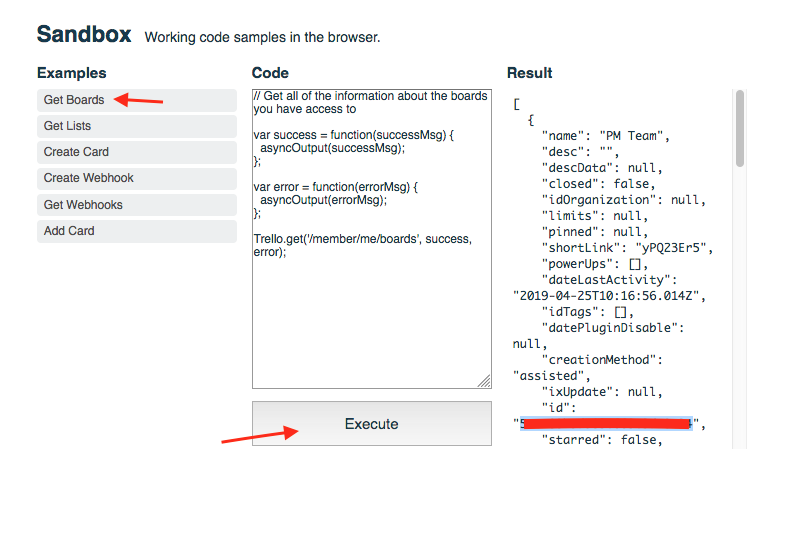
When you click on Token the following screen will show and you will be able to generate the token which will be used to create the Webhook.
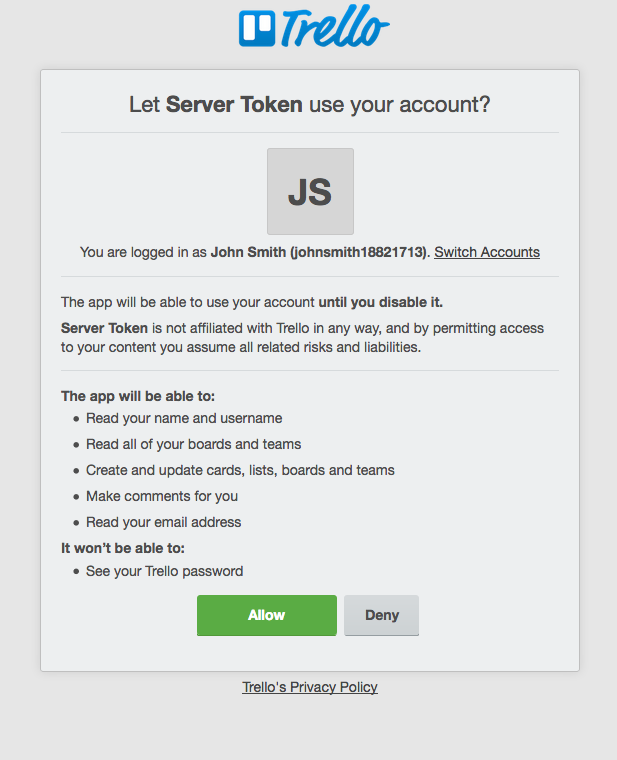
Copy the API Key and Token.
To create the Webhook you can use cURL or Postman to make a simple HTTP POST request to Trello.
With cURL:
curl -X POST -H "Content-Type: application/json" \
https://api.trello.com/1/tokens/[TOKEN]/webhooks/ \
-d '{
"key": "[API KEY]",
"callbackURL": "[FLEXIE CRM DYNAMIC ENDPOINT]",
"idModel":"[ID OF TRELLO BOARD]",
"description": "Trello Events Webhook"
}'With postman:
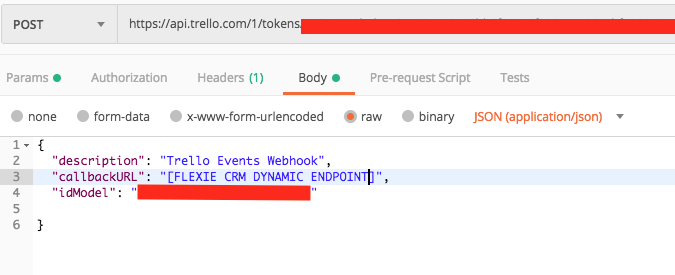
After you set up the Webhook for a specific board or list, for each event, you will receive a payload in Flexie CRM.
After the payload is received, you can create your own set of actions. You can create a Task, schedule Notifications for the members and so on.
To stay updated with the latest features, news and how-to articles and videos, please join our group on Facebook, Flexie CRM Academy and subscribe to our YouTube channel Flexie CRM.