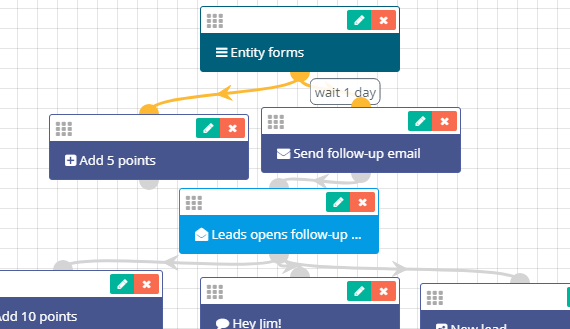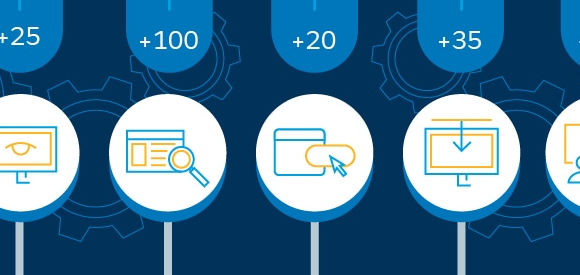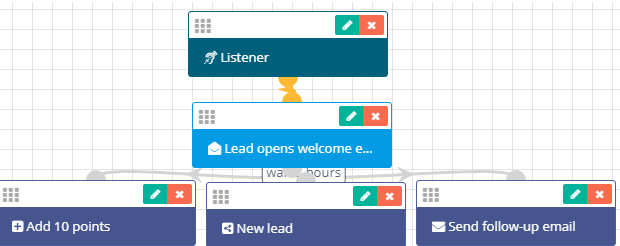Before we build a simple workflow and explain how you can send http calls based on Webhooks, let’s first make clear the concept of a webhook. The need for fast and real-time communication with third-party applications is ever-present. A webhook is an efficient way to share real-time information with third-party applications. A webhook helps you […] Read More
One of the most effective ways of capturing leads is through forms. They help you gather certain information about a lead. A typical form may have text fields, submit button, radio buttons, checkboxes, etc. You can easily embed the from into your website. With the concept of forms explained clear, let’s now proceed to building […] Read More
Before we describe the steps needed to build a simple workflow in Flexie CRM, let’s first get an overview on what a workflow is all about, what is marketing automation and why does it matter, and what’s automation in itself. In the CRM context, a workflow is a series of steps that need to be […] Read More
As your business grows, you may need to create a complex but accurate points system for your potential customers, as well as the existing ones. In the CRM context, you need to know which leads have the highest potential of being converted(hot leads) and which leads still need to be qualified(cold leads). How do you […] Read More
Keeping track of your leads, contacts and other records is crucial. As your business grows, so does your need for a system that not only tracks all your records, but also allows you to further process them. That’s where Flexie CRM comes into play. To explain how you can build an action chain for back-on […] Read More
Before we explain how you can build a workflow to perform dynamic record re-assignment based on conditions, let’s briefly describe the importance of dynamic record re-assignment. As your business grows, so does the need to become more efficient. The more records you have to process on a daily basis, the more difficult it becomes to […] Read More
As your business grows, so does the need for an efficient tasks management system. In you day-to-day activities, you may need to carry out a lot of tasks: from sending emails, setting up appointments to making phone calls. Without a proper task management system, you would lose a lot of precious time. That’s where Flexie […] Read More
In your day-to-day activities, you need to automate a lot of tasks. After all, why do something manually when you can automate it? For example, you want to be notified when a lead submits a form, visits a page, opens an email, etc. Without a proper system, you may lose track of what’s happening within […] Read More
Before we build a simple workflow to explain how can you execute actions based on entity update/insert events, let’s briefly explain what are entity updates and insert event. Remember, events are concrete components in business. In the context of Flexie CRM, entities may be leads, contacts, accounts, deals, cases and custom entities. Entity updates refer […] Read More
Before we go into details on how you can use listeners for specific events in Flexie CRM, let’s briefly explain what a listener is. Also, we will briefly explain what events are in the context of Flexie CRM. A listener does what is says: it ‘listens’ for certain events happening within the CRM. “What events?”, […] Read More